Como utilizar o carregador sem fios do despertador
Wireless Charger 15W alarm clock with a 16 million color spectrum system, can be customized to suit your color preferences for your ambient world, control the lights through APP, 256 lighting modes, and realize the color world at your fingertips.
About this item
Smart Sound Machine: your best self starts with your best sleep smart sound machine with Speakers, connect your phone, and you can create your customary sleep aid White Noise to help you fall asleep, stay asleep and wake up refreshed;
Sunrise Wake-Up Light: ADONG bedroom wake-up light simulates nature, set your ideal wake-up light mode, and the wake-up light gradually turns on from 0% brightness to 100%, and the process takes 3 minutes to make you wake up easier and more energetically, giving you a satisfying wake-up experience to start a new and beautiful day!
Alarm Clocks For Bedrooms: Alarm Clock for Heavy Sleepers Adults, and kids, Intelligent push-button adjustment design,12/24-hour mode can be switched at will, LED digital display with moderate brightness will not sting the eyes can be turned off completely;
Night Light&Bedside Lamp: Dimmable Table lamp controlling the light bar through the HappyLighting APP allows for infinite dimming(0-100%), which can develop soothing light effects to help you relax your mind and prepare you for sleep, through the key on the product, you can adjust 5 levels of light brightness,16 million light colors and 256 light modes for sleep、meditation、reading、relax and more;
Rápido wireless charger: New upgrade G-shaped design, with Max 15W fast wireless charging in the middle of the product, safe Qi charger certification, with over-current protection, over-voltage protection, over-temperature protection, and foreign object detection to prevent your device’s battery from being damaged by overcharging, compatible with QI-enabled iPhone/Headphones/Samsung Galaxy/AirPods/Android;
How to add the product to APP?
Step 1. Download APP. please search “HappyLighting” in the APP store, Android market, and Google Play or scan the QR code to download.
Step 2. Add the device to the APP.
1) Turn on the Bluetooth of your phone;
2) Open the ‘HappyLighting’ APP and click on the symbol in the upper left corner;
3) Click on “My Devices”;
4) click on the device ‘Dream~ + product serial number’ to add it successfully;
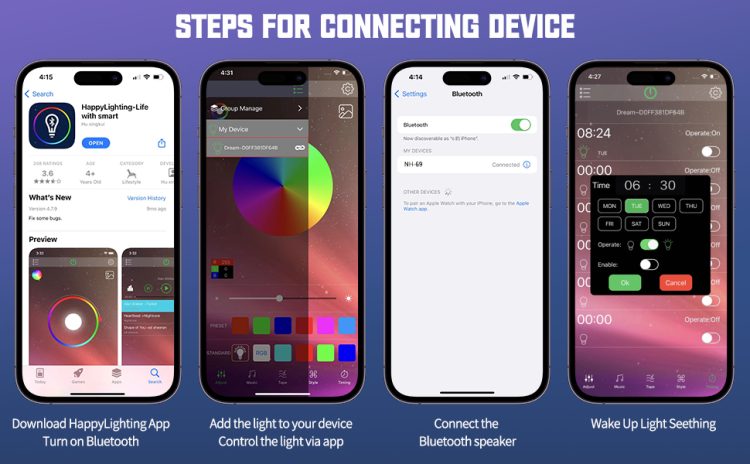
What’s in the box?
White Smart Sleep Sound Machine*1
Adapter(12V/2.5A) * 1
Power Cord * 1
User Manual * 1




